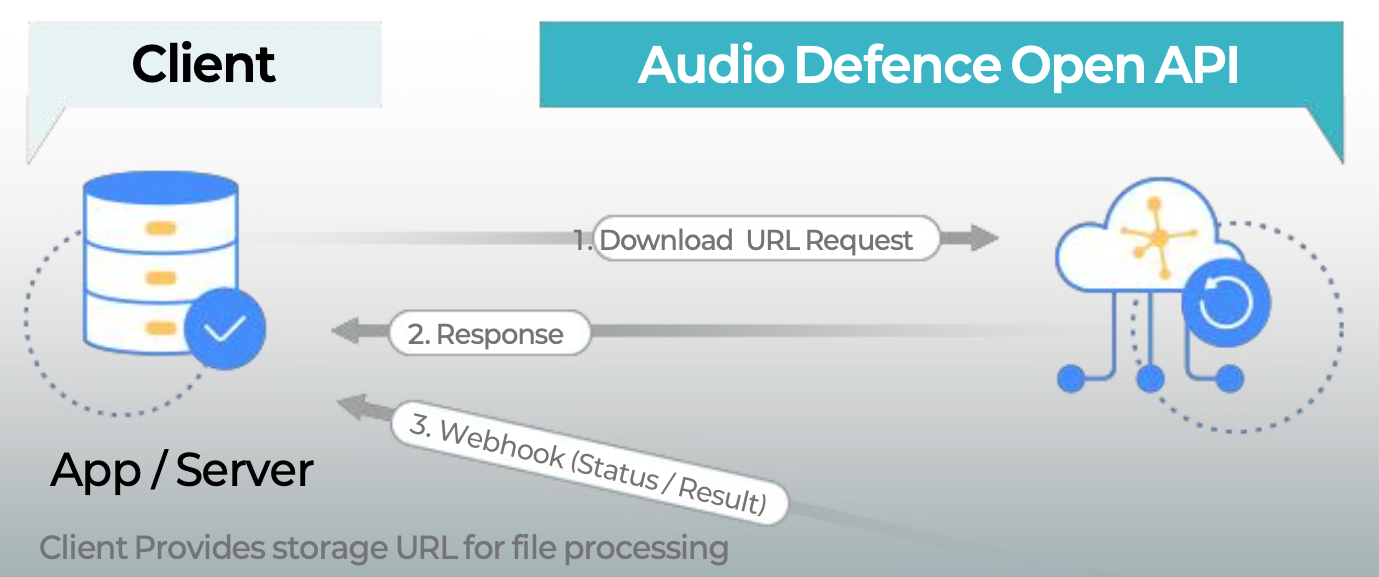3-Step Integration Guide
Follow this simple guide to integrate our audio watermarking API into your application
1
Authentication
Secure your API requests with our JWT-based authentication system.
🔐 Simple & Secure Authentication
- • Use your pre-issued x-Token and x-Code credentials
- • Call the session endpoint to receive a JWT token
- • Use the JWT as a Bearer token for all subsequent API requests
curl -X 'POST' \
'https://dev-openapi.audiodefence.com/api/v1/sessions/token' \
-H 'accept: application/json' \
-H 'x-Token: {YOUR_TOKEN}' \
-H 'x-Code: {YOUR_CODE}' \
-d ''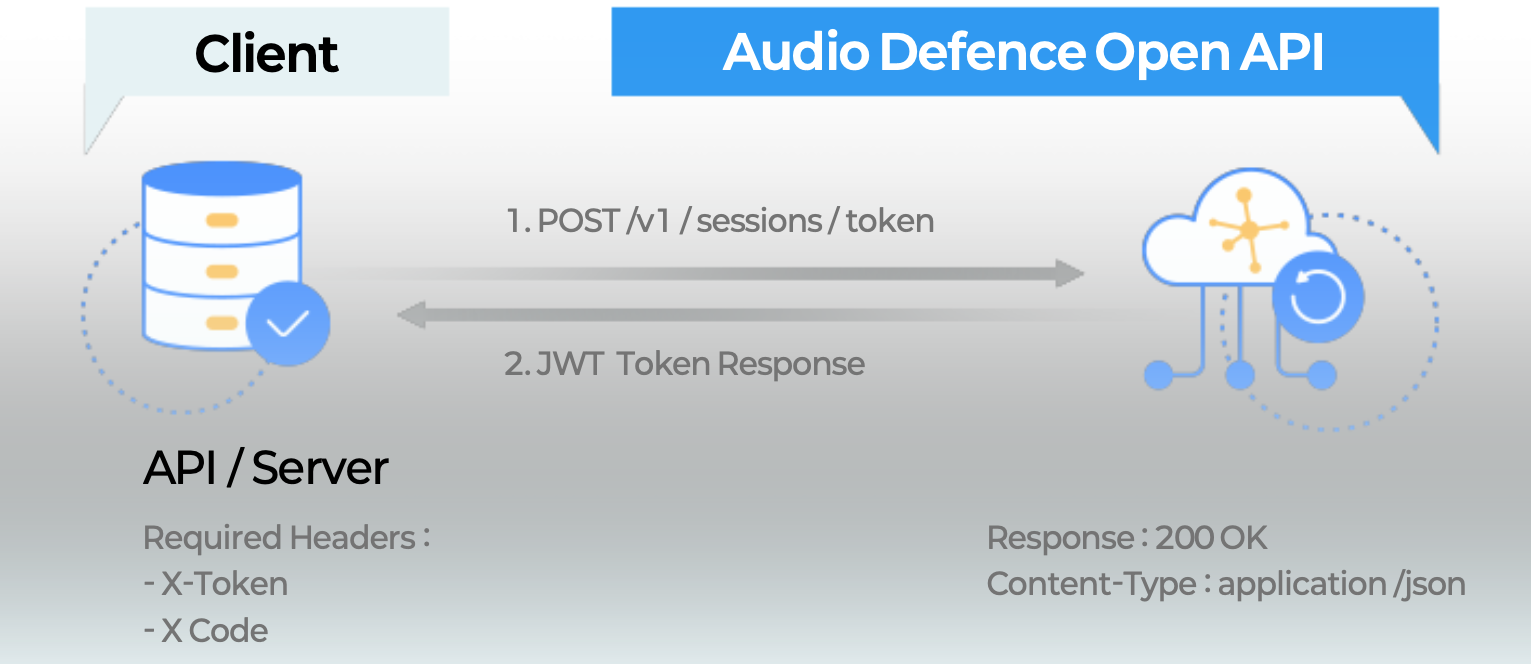
Direct Upload
Upload audio files directly via the API for immediate processing.
URL-Based
Provide URL to your hosted audio file for processing.
2
File Upload Options
Choose the upload method that best fits your workflow requirements.
📤 Flexible File Handling
- • Upload files directly or provide URLs to hosted files
- • Supports MP3, WAV
- • Receive real-time processing results via webhooks
curl -X 'POST' \
'https://dev-openapi.audiodefence.com/api/v1/assets/storage-info' \
-H 'accept: application/json' \
-H 'x-Token: {YOUR_TOKEN}' \
-H 'x-Code: {YOUR_CODE}' \
-H 'Authorization: {JWT_TOKEN}' \
-H 'Content-Type: application/json' \
-d '{
"eventType": "CREATE_WATERMARK",
"uploadType": "GENERAL",
"downloadUrl": "{YOUR_AUDIO_URL}",
"webhook": "{YOUR_WEBHOOK_URL}"
}'
3
Process Results
Receive and handle processing results with our comprehensive response format.
🔄 Complete Response Handling
- • Get detailed processing information for each file
- • Webhook notifications for asynchronous operations
- • Comprehensive error handling with detailed messages
{
code: 200,
message: 'Success',
now: '2025-03-27 00:32:19',
uuid: '195d5024e211fFzEQFm',
data: {
fileName: '{FILE_NAME}',
fileKey: '{FILE_KEY}',
wavHeightDownloadPath: '{WAV_HEIGHT_DOWNLOAD_PATH}',
wavDownloadPath: '{WAV_DOWNLOAD_PATH}',
mp3DownloadPath: '{MP3_DOWNLOAD_PATH}',
eventType: 'CREATE_WATERMARK',
uploadType: 'GENERAL',
info: null,
userId: null
}
}